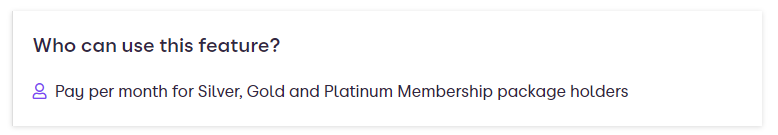
The Zoopla valuation tool is an online widget that provides free house price estimates to those seeking an instant valuation, while generating valuation leads for your business. It champions your agency’s brand, and is quick and easy to integrate into your website.
This article includes:
Adding the Zoopla valuation tool to your website
To get the Zoopla valuation tool, complete with your branding, live on your website, you just need to complete the following steps:
- Speak to your Account Manager or Member Services. You can either email members@zoopla.co.uk, or, click Submit a request below and complete the contact form to sign up
- The Operations team will contact you to configure the widget
- The Operations team will email you a snippet of code
- You can access technical instructions on adding the Zoopla Valuation Tool to your website, but the Operations team will send them to you when you need them
If you need a button to insert in to your website, we will provide two options should you not have styled buttons available.
If you do have predefined buttons and follow a set style or theme, the code snippet provided can be easily adapted to match the style of your website. This includes font, colours, and buttons. You can adapt the code yourselves by following the instructions that were provided to you when you were set up. However, if you don’t have these anymore, or should you encounter any difficulties, please contact support@zoopla.co.uk.
Note
The Zoopla valuation tool only supports residential properties
Making changes to your Zoopla valuation tool
If you're already using the Zoopla valuation tool on your website, but want to make changes such as the display name or branding, you can contact zvtops@zoopla.co.uk and they will update the tool for you.
Note
Once the Operations team have made the changes for you, you don't need to update the snippet on your website - the original snippet of code will show the changes